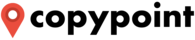+371 66 255 155
darba dienas: 09:00 - 19:00, sestdienās: 10:00 - 16:00, svētdienās: slēgts
lv
Ienākt
Flajeris А6 (105x148 mm)
A6 formāta flajeris ir kompakts un efektīvs rīks, lai popularizētu jūsu uzņēmumu, pasākumus vai akcijas. Izmērs 105 × 148 mm padara tos ērtus izplatīšanai, nosūtīšanai pa pastu vai izvietošanai vietās ar lielu apmeklētību. Šie flyer ir ideāli piemēroti īsai un spilgtai informācijai, kas viegli piesaista uzmanību.
- Druka: Digitālā
- Izmērs: A6 formāts (105 x 148 mm) - pastkartes izmērs
- Materiāli: dažādi papīra tipi – no klasiskā matētā līdz glancētajam
Izgatavošanas termiņš ietekmē cenu. Ja pasūtījums ir nepieciešams pēc iespējas ātrāk, izgatavošanas cena būs augstāka. Ja jums nav steigas, tad cena būs izdevīgāka.
Pasūtījumu var saņemt mūsu salonā vai ar piegādi caur pakomātu visā Latvijā.
Kopā
€
(ar PVN 21%)
Jūs saņemsiet 0
prēmijas
Parādīt pilnu aprakstu
Lai pareizi sagatavotu izkārtojumu, lejupielādējiet instrukcijas un veidnes.